May 30, 2025
Blog
Future-Proofing Operations with Flows



Are outdated, static instructions holding your team back? It might be time for a change.
Treedis’ Flows transform rigid processes into dynamic, step-by-step 3D experiences that drive understanding, accelerate training, and boost overall efficiency.
Here, we'll dive deeper into how Flows leverages immersive visualisation to ensure your business remains agile and competitive in today's world - where complexity demands innovative solutions.
What is Flows?
Flows is an innovative tool that digitises workflows within interactive digital twins. This cutting-edge feature empowers you to create engaging, step-by-step guides for an extensive array of applications in realistic 3D environments.
To get started, you leverage your existing digital twin - seamlessly integrated from Matterport. By building on top of the precise, real-world spatial data captured by Matterport scans, Flows allows you to create guides that are directly contextualised within your actual operational spaces.
By seamlessly integrating Extended Reality (XR) technologies—including Augmented Reality (AR), Virtual Reality (VR), and accessible desktop interfaces—Flows delivers an immersive experience that significantly enhances comprehension and retention across diverse platforms.
It's about taking the abstract and making it tangible, making learning and execution more intuitive than ever before.
%20(1).png)
We had the opportunity to speak with Rotem Elya, the product designer behind Flows at Treedis, to understand the vision driving its development.
Q: What was the core problem or user need that directly inspired the development of Flows, and how does its unique approach address this in a way that wasn't possible before?
“One of the first insights we had was the need to distinguish between two types of users: the viewer, who consumes the process in the field, and the editor, who builds it behind the scenes. Flows delivers strong value to both: the viewer gets a clear, guided experience tailored to their task, while the editor – often a non-technical employee like a field operator or team lead – gets a simple, no-code interface to build processes within hours."
This empowers those closest to the operational challenges to design and deploy solutions directly. As Rotem emphasised, "These editors typically know the operational challenges better than anyone, and now they have the autonomy to design and deploy solutions without needing developers."
The versatility of Flows both in use cases and in device compatibility is a core advantage. The tool enables users to easily create a wide array of applications, such as maintenance, troubleshooting, guided tours, marketing content, and structured onboarding. This capability simplifies processes that previously required substantial technical effort.
Key Features of Flows
- 1. Interactive Decision Trees: Create dynamic and adaptive experiences with branching paths based on user input, ensuring users receive guidance tailored to their specific needs and choices. This allows for personalised learning and efficient problem-solving.
- 2. Step-by-Step Guidance: Deliver clear, structured instructions with visual cues and interactive elements, simplifying complex tasks and processes into easily digestible steps. This minimises confusion and reduces the likelihood of errors.
- 3. 3D and XR Integration: Enhance engagement and practical application by embedding workflows within immersive 3D or XR environments. This provides a realistic context for learning and task execution, improving knowledge transfer to real-world scenarios.
- 4. Customisable Triggers and Transitions: Seamlessly progress through workflows with customizable buttons and conditions tailored to specific scenarios. This allows for intuitive navigation and a smooth user experience.
Benefits of Using Flows
- 1. Increased Engagement: Studies indicate that interactive 3D content can capture and hold attention far better than traditional static methods, with reports showing up to 80% higher engagement with 3D digitised workflows (eventflare).
- 2. Reduced Onboarding Time: Organisations have reported that immersive training can accelerate learning by up to four times compared to traditional methods (PwC).
- 3. Improved Task Accuracy: Flows' structured and interactive approach has been shown to increase task accuracy by 26%, ensuring processes are followed correctly and consistently.
- 4. Enhanced Knowledge Retenion: Make learning stick. Research suggests that e-learning, especially when incorporating immersive elements, can improve knowledge retention rates by 25-60%, significantly outperforming the mere 8-10% retention associated with traditional methods (SH!FT).
- 5. Boosted Productivity: Drive efficiency and output. Investing in interactive digital learning tools like Flows has been shown to yield a significant return, with studies indicating that every $1 invested in e-learning can result in $30 of increased productivity (Saufter.io).
Ideal for Hazardous Environments
Flows is particularly transformative for industries operating in high-risk environments such as oil and gas, manufacturing, and construction. These sectors often grapple with critical safety protocols, complex procedures, and the constant threat of hazards. Flows addresses these challenges by providing:
- 1. Safe Training Simulations: Workers can practice critical and emergency procedures in a controlled, virtual environment, significantly reducing the risk of accidents during live training. This allows for repetition and mastery without real-world consequences.
- 2. Improved Hazard Recognition: Immersive virtual simulations enable trainees to identify potential hazards and risks in a realistic yet safe setting. This experiential learning enhances their ability to recognize and react to dangers in real-world situations.
- 3. Enhanced Safety Compliance: Digital training tools ensure that all workers are thoroughly versed in the latest safety regulations and protocols, contributing to a more compliant and safer workplace.
By implementing Flows, companies in these high-stakes industries can not only achieve superior safety outcomes but also enhance operational efficiency and boost employee confidence in their abilities.

Looking Ahead: The Future of Flows
We asked Rotem about his vision for the future of Flows and its potential impact.
Q: What are some of the exciting future possibilities or integrations you envision for Flows that will further enhance its impact on workflows and user experiences?
"We're adding smart digital forms that allow users to generate structured outputs, and developing AI features like a chat assistant that retrieves answers from Flows as well as the ability to generate Flows automatically from Word, PDF, or free text".
These advancements underscore the commitment to making Flows even more intuitvie and powerul.
Rotem sums up the overall purpose of Flows best:
"The goal is simple: turn complex documentation into dynamic workflows that save time, reduce friction, and keep the organisation running smarter".
New to Treedis?
Discover how Flows can transform your operations over a call with our experts. Reach out.
Already a Treedis user?
Dive right in and start building your own dynamic workflows with our easy-to-follow tutorials. Access them here.
More Articles
More Articles

.png)

Jan 14, 2025
How Immersive Technologies Are Revolutionizing Workforce Training and Closing the Skills Gap
Immersive technologies like AR, VR, and digital twins are revolutionizing workforce training by addressing the growing skills gap with engaging, hands-on learning experiences. These solutions enhance retention, boost productivity, and reduce costs, making them essential for dynamic, scalable training in a rapidly evolving job market.


Nov 27, 2024
What's Next For Training? Takeaways From The Augmented Enterprise Summit
In October, we joined the Augmented Enterprise Summit (AES) with Matterport, connecting with industry leaders and Fortune 500 companies while sharing key XR insights.


Jun 28, 2024
Digital Twin Awards: Success Stories
The Digital Twin Awards honor virtual tour innovation. This year, Treedis users Farhad Berahman from Limina Studios and Francesco Loddo from SardiniaVirtualTours3D won in historical and hospitality categories. Farhad's tour of AlUla captivated 2 million viewers, while Francesco's tour of Maiori Villasimius boosted bookings by 25%. Their achievements showcase the transformative power of Treedis technology.
%20(1).jpg)

Jun 5, 2024
Key Insights from Hannover Messe: The Future of Manufacturing in Industry 4.0
At the 2024 Hannover Messe, Treedis showcased its Connected Workers solution with AWS, Vodafone Business, and Matterport, integrating digital twins and live sensor data to enhance manufacturing efficiency. This collaboration highlighted the importance of strategic partnerships in advancing Industry 4.0. Treedis remains committed to providing scalable, innovative solutions for the evolving manufacturing landscape.
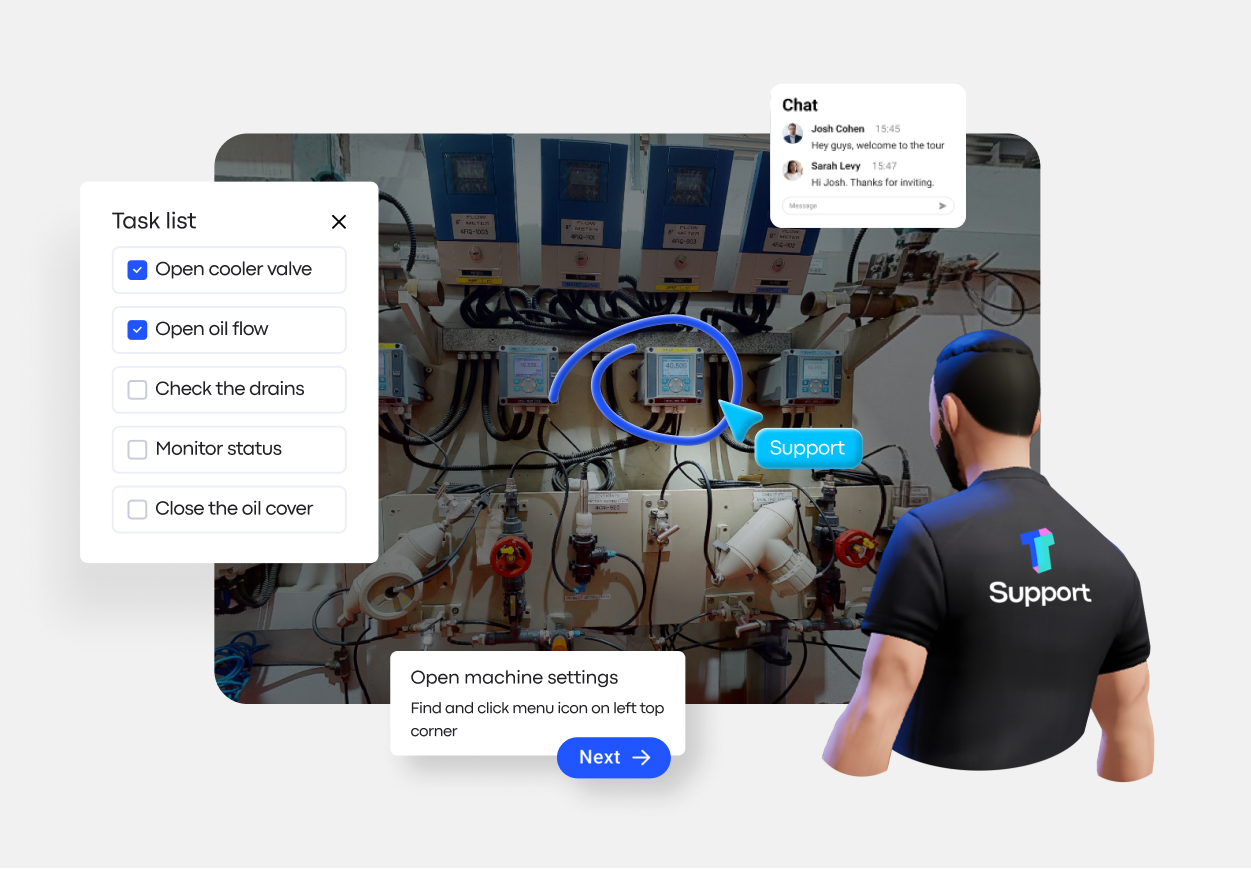

May 9, 2024
Empowering Industry: The Rise of Connected Workers in Manufacturing
This blog explores how automation and robotics enhance productivity in manufacturing, emphasizing the crucial role of human-machine interaction. As connected workers integrate with industry technology, they gain access to tools that enhance safety, efficiency, and collaboration, making real-time support and comprehensive training more accessible, and ultimately boosting operational productivity by 22%.


.jpg)
.png)











